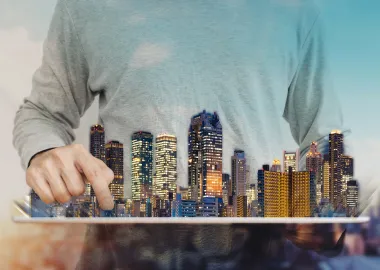- Our Story
- Our Impact
-
Our Projects
Residential
Commercial
- Careers
How To Pay KDMC Property Tax?
By LODHA
December 01, 2023If you own a property in the Kalyan-Dombivli Municipal Corporation (KDMC), paying your property tax online can be a convenient and hassle-free option. The process is simple and can be completed from the comfort of your own home. In this blog, we will guide you through the step-by-step process for paying KDMC property tax online:
Step 1: Go to the KDMC Website
The first step is to visit the KDMC website at https://www.kdmc.gov.in/ . Once you are on the homepage, click on the 'Online Services' tab and select 'Property Tax Payment.'
Step 2: Enter your Property Details
Next, you will be directed to a new page where you need to enter your property details, such as the property type (residential or commercial), zone, ward, and property number. Make sure to enter the correct information to avoid any discrepancies.
Step 3: View your Property Tax Details
After entering your property details, you will be directed to a page where you can view your property tax details. This includes your property tax amount, outstanding dues, and due dates. Review the details and make sure they are correct.
Step 4: Calculate the Property Tax Amount
If you want to calculate the property tax amount yourself, you can use the online property tax calculator provided on the website. This will help you estimate the tax amount based on your property type, area, and usage.
Step 5: Make the Payment
Once you have verified your property tax details, you can proceed to make the payment. You can choose from a variety of payment options, including net banking, credit card, debit card or UPI. Select your preferred payment option and enter the required details.
Step 6: Get the Payment Receipt
After you have completed the payment, you will receive a payment receipt. Make sure to keep this receipt safe as proof of payment.
Benefits of KDMC Online Property Tax Payment
1. Convenience: You can pay your property tax from the comfort of your own home, without having to visit the KDMC office in person.
2. Time-Saving: Online payment is a fast and efficient way to pay your property tax. You can complete the process in just a few minutes.
3. Safe and Secure: The online payment process is safe and secure, and your personal information is protected.
4. 24/7 Availability: You can make the payment at any time, even outside of office hours.
5. Instant Confirmation: You will receive an instant confirmation of your payment, so you know that your payment has been processed.
KDMC Property Tax Components
Navigating the Kalyan-Dombivli Municipal Corporation (KDMC) property tax online payment system reveals a breakdown into various components. These include:
General Tax
Road Tax
Conservancy Tax
Conservancy Benefit Tax
Water Supply Benefit Tax
Kalyan Mc Education Tax
Education Cess (Residential)
Tree Tax
Solid Waste Management Charges
Penal Interest
Each component contributes to the comprehensive assessment of property taxes, reflecting the diverse aspects of municipal services and amenities provided to property owners in the KDMC jurisdiction. Understanding these individual components is essential for property owners to make informed online payments and fulfil their financial obligations to the municipal corporation accurately.
How KDMC Online Property Tax Payment is Calculated?
The KDMC property tax calculation is based on several factors, including the built-up area, age factor, base value, type of building, category of use, and floor factor.
The formula used to calculate KDMC tax is:
KDMC property tax = built-up area x type of building x age factor x floor factor x base value x category of use
The built-up area refers to the total area of the property, including all enclosed areas. The type of building refers to whether it is a residential or commercial property. The age factor takes into account the age of the property, with older properties typically having a higher tax rate. The base value is the minimum value assigned to the property, and it varies depending on the location and zone. The category of use refers to how the property is being used, such as for residential or commercial purposes. Finally, the floor factor takes into account the floor on which the property is located, with higher floors typically having a higher tax rate.
It is important to note that KDMC property tax is based on the value of the property and will change over time. Residential tax rates are typically lower than commercial property tax rates. Understanding the factors involved in the KDMC property tax calculation can help you estimate your tax liability and budget accordingly.
To calculate your property tax, you can use the online property tax calculator provided on the KDMC website. This tool allows you to enter your property details and estimate your tax liability based on the factors outlined above. Once you have estimated your tax liability, you can proceed to pay your property tax online using the steps outlined in this blog.
Discounts on KDMC Property tax may be provided under specific conditions, whereas failure to pay the property tax on time may attract an interest penalty ranging from 5-20%.
Frequently Asked Questions
1. How to pay KDMC property tax online payment?
To pay KDMC property tax online, visit the KDMC website, select the 'Online Services' tab, and click on 'Property Tax Payment.' Next, enter your property details, select the payment method, and complete the payment.
2. How to calculate property tax in KDMC?
To calculate property tax in KDMC, follow these steps: Step 1- Determine the area of your property in square feet Step 2- Check the property tax rate applicable to your area on the KDMC website. Step 3- Multiply the area of your property by the property tax rate to calculate the property tax amount. Step 4- Add any additional taxes, such as water tax or fire tax, to the calculated amount.
3. How to Check the Status of KDMC Property Tax Payment?
To check the status of KDMC property tax payment, go to the KDMC website, click on the 'Online Services' tab, and then click on 'Check Property Tax Payment Status.' Enter your Property ID or Survey Number, and the payment status will be displayed on the screen. If it shows 'Paid,' download the payment receipt.
You may also like



 Enquire
Enquire
 Call
Call
 chat
chat
 Search
Search